Xhorse VVDI Audi BCM2 Solder Free Adapter for VVDI Key Tool Plus and VVDI2 + VVDI Prog
Brand : X-horse
Weight: 800 gm
Product Package: 26*24*6.5 cm
Shipping Method : Express Shipping Service
Xhorse VVDI Audi BCM2 Solder-Free Adapter
The Xhorse VVDI Audi BCM2 Solder-Free Adapter is a cutting-edge tool designed for simplified and secure operations without the need for soldering. Here’s a detailed overview:
Key Features:
- Solder-Free Operation: The adapter ensures a hassle-free experience by eliminating the need for soldering. This simplifies the process, making it user-friendly and efficient.
- Original Xhorse Product: As an official authorized dealer, the adapter is guaranteed to be 100% original Xhorse quality, ensuring reliability and performance.
- Future Updates and BCM2 Function: The Xhorse VVDI Audi BCM2 Solder-Free Adapter comes with the promise of future updates and shared BCM2 function. Users can expect continuous improvements and added features through free updates, aligning with Xhorse’s commitment to providing value.
- Token-Free Operation: Unlike some tools, this adapter doesn’t require tokens for usage. Users can enjoy cost-effective and efficient operations without the need for additional token expenses.
- BCM2 Immo Data Retrieval: Easily obtain BCM2 Immo Data without the original key ID. This is particularly useful in scenarios where all keys are lost or when additional keys need to be added.
- No Connection to VW Server: The adapter enables the computation of data without the need to connect to the VW server, saving users money and providing an independent solution.
- Affordable and Versatile: This adapter is an affordable choice for situations where all keys are lost or when additional keys are required. It supports the use of regular 754J keys available in the market, making it a versatile and convenient tool.
Compatibility and Use Tips:
- Compatible with VVDI Key Tool Plus and VVDI2 + VVDI Prog (VVDI Prog is required for reading BCM2 data).
- It is advised to confirm the version number of the BCM module before use. Supported versions include 0510, 0521, 0560, 0572, 0582, 0633, 0641, 0650, and 0711. Users are encouraged to consult customer service for guidance on unsupported versions.
The location of the version number is as follows:

2nd tip: This adapter can only read the immo data in the BCM module, not all the data. It can only be used for key generation and learning, not for data transfer when the BCM module is replaced. When reading data, you must follow the instructions of VVDI. After some data needs to be read in order, the generated service mode data must be written to allow the BCM to work normally on the car.
During reading, only after displaying BCM2 information and being prompted to read DATA2 data, can you continue reading, otherwise please DO NOT READ IT.
3rd tip: The data read by the Audi BCM adapter is supposed to work together with VVDI2 or VVDI Key Tool Plus, and cannot be imported into other devices for operation separately, otherwise please take the risk on your own.
4th: This adapter is to read BCM immo data. By working together with only VVDI2 or VVDI Key Tool Plus to program key (add key and all keys lost) for A4, Q5, A5 without sync data, not able to program key when all keys lost for A8 A6, etc with sync data.
5th tip: Please be informed that there are certain risks in reading writing data and disassembling the computer. And this Audi BCM adapter cannot solve all the problems.
Tutorials: VVDI Add key &
all key lost solution for Audi solder-free adapter set.
remove the BCM module from an Audi car.
Connect the Audi solder-free adapter set to a VVDI Key Tool Plus.
Add a new key or program key when all keys are lost for Audi with VVDI Key Tool Plus, just follow the on-screen guide to do until succeed.
Then, re-install the BCM2 module on the car

Supported Models:
- 2013-2019 A4L, A5, Q5:
- BCM2 Versions: 0711, 0650, 0641
- Supported Functions: Add key and all keys lost
- 2013-2019 A6L, A7, A8:
- BCM2 Versions: 0825, 0824, 0827
- Supported Functions: Get BCM2 immo data when all keys lost
Key Features:
- Solder-Free Operation: The adapter enables key programming without the need for soldering, ensuring a simplified and user-friendly experience.
- No Connection to VW Server: Users can perform operations without the necessity of connecting to the VW server, providing independence and cost-effectiveness.
- BCM2 Immo Data Retrieval: The adapter supports the retrieval of BCM2 immo data without the need for the original key ID. This is particularly useful in scenarios where all keys are lost.
- Future Updates: The adapter promises support for future updates, ensuring compatibility with upcoming features and improvements.
- Versatile Functionality:
- A4L, A5, Q5: Supports key addition and all keys lost for BCM2 versions 0711, 0650, and 0641.
- A6L, A7, A8: Enables the retrieval of BCM2 immo data when all keys are lost for BCM2 versions 0825, 0824, and 0827.
- Supports BCM2 Exchange: Users can expect support for BCM2 exchange functionality in future updates, enhancing the adapter’s capabilities.
Don’t need a special key. Use a regular 754J key on the aftermarket to program.
| Add Key | All Keys Lost | |||
| Read BCM2 Data | Synchronize Data | Read BCM2 Data | Synchronize Data | |
| A4L/A5/Q5 -2013 | OBD | No | OBD/some need remove BCM2 | No |
| A4L/A5/Q5 2013-2019 | Xhorse BCM2 Adapter | No | VVDI BCM2 Adapter | No |
| A6L/A7/A8 -2013 | OBD | Obtain from the Working Key | OBD/some need Remove BCM2 | Obtain from the Third Party |
| A6L/A7/A 2013-2019 | OBD | Obtain from the Working Key | VVDI BCM2 Adapter | Obtain from the Third Party |
Features of Xhorse BCM2 Solder-free Adapter Set For Audi:
- Share BCM2 function in the Future Updates.
- All Key Lost, No Soldering Techniques Required.
- No Need to Connect VW Server to Compute Data(Save Your Money).
- Obtain BCM2 Immo Data Without Original Key ID
- Real Free Update Online as other Xhorse tools.
- Use A Regular 754J Key on the market to Program. No Special Requirement on the Keys Used.
FAQ:
Q1. Does it support A6L all key lost?
A1: A6L can’t support yet. Currently, it only supports A4L, A5, and Q5 all key lost.
A6L supports reading BCM2 data in the all-lost state. You need to find a third party to synchronize the data.
Q2. Can it work with VVDI2 too instead of Key Tool Plus Pad?
A2: VVDI2 will also upgrade the software to support this function, while
it has to work together with VVDI Prog for reading BCM2 data.
Q3. Can I use OBD for A4L from 2013 to 2018?
A3: No. The 2013-2018 A4L needs to read BCM2 data through the Audi free
soldering adapter, while the A4L before 2013 can obtain BCM2 data by
OBD, and does not require a set of data.
Q4. Can I read BCM2 data directly by the solder-free adapters?
A4: The Audi kit-free solder-free adapter kit consists of 6 parts. Its
core component is the orange BCM2 adapter. As long as this adapter is
available, the BCM2 data can be read by soldering wires, but the adapter
is not currently sold separately. In addition, in order to prevent
welding damage to the BCM2 computer, we strongly recommend that novices
choose a solder-free adapter.
Q5. Is there an fee when using BCM2 adapter? Will cost bonus points?
A: A: No update fee or fee to pay to Xhorse, but some car models need third party sync data, and no points will be deducted.
Q6. How much does it cost to synchronize data with a third party?
A6: Because there is currently no third party that specializes in
cooperation, you can consult a third party who can provide this service.
The specific cost is negotiated between you and the third party.
Q7. Can I read BCM2 data directly by wiring?
A: The solder-free adapter kit has 6 parts. Its core component is the orange BCM2 adapter. With this adapter, the BCM2 data can be read by soldering wires. In addition, in order to prevent welding damage to the BCM2 ECU, we strongly recommend that solder-free adapter.
Q8. Will there be any annual fees in the future? Will points be deducted?
A8: The adapter only charges a one-time fee, and it will be free for future use, and no points will be deducted.
Q9. Are there any special restrictions on the keys used?
A9: You can use the 754J key currently on the market.
Q: Is BCM2 easy to disassemble?
A: Usually, BCM2 module is beneath the protection pad of the car trunk. It can be easily spotted and levered to take out the PCB.
Q: How much is the 3rd party service?
A: Currently, Xhorse does not cooperate with any 3rd party service. Users could contact the service provider themselves and ask for the purchase info.
Q: VVDI Key Tool Plus with BCM2 Adapter to read AUDI BCM2, But prompts “Error Code: 13040031” and“Data Reading failed”. how to solved?
A:Do Not try as you like when it shows “Error Code: 13040031”, the correct way is to check cables & adapters connection and external power supply, try to read again and it should be fine (Do Not read DATA1 again, unlock BCM or try to install BCM back and read via OBD). Read data as instructions and restore BCM back, and there will be no other problems.
How to use Xhorse VVDI Audi BCM2 Solder-free Adapter
Connect the Device with VVDI2 + VVDI Prog (VVDI Prog is Used to Read BCM2 Data).
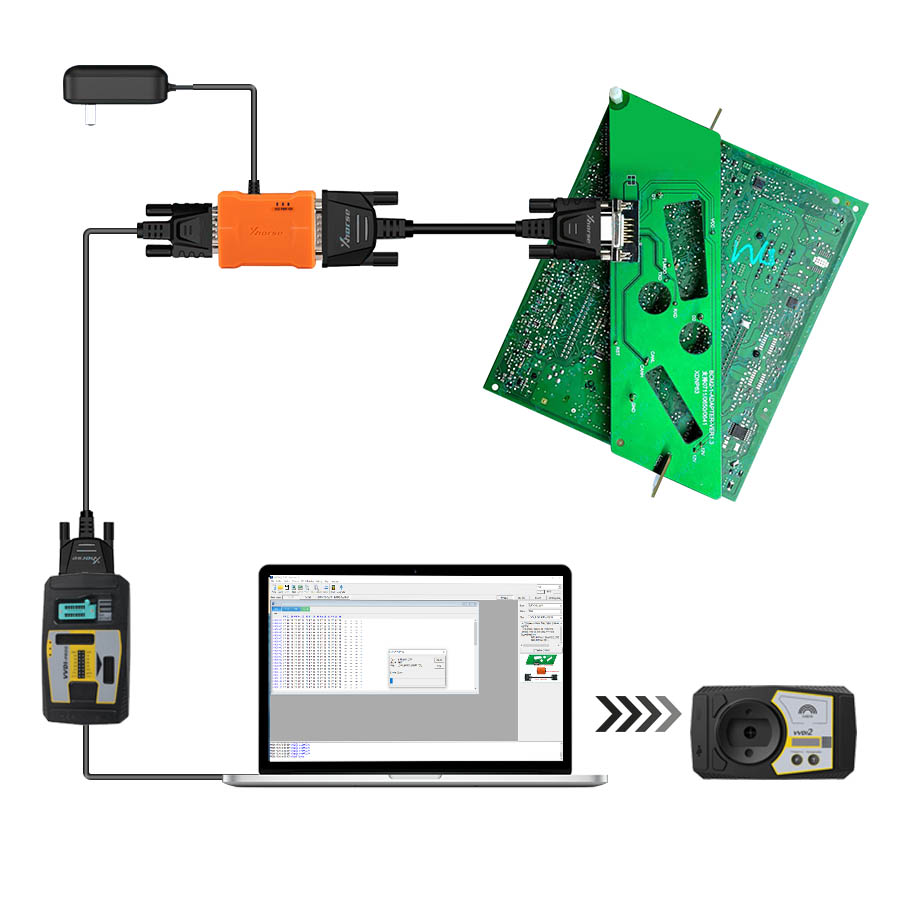
Connect the Device with VVDI Key Tool Plus Pad
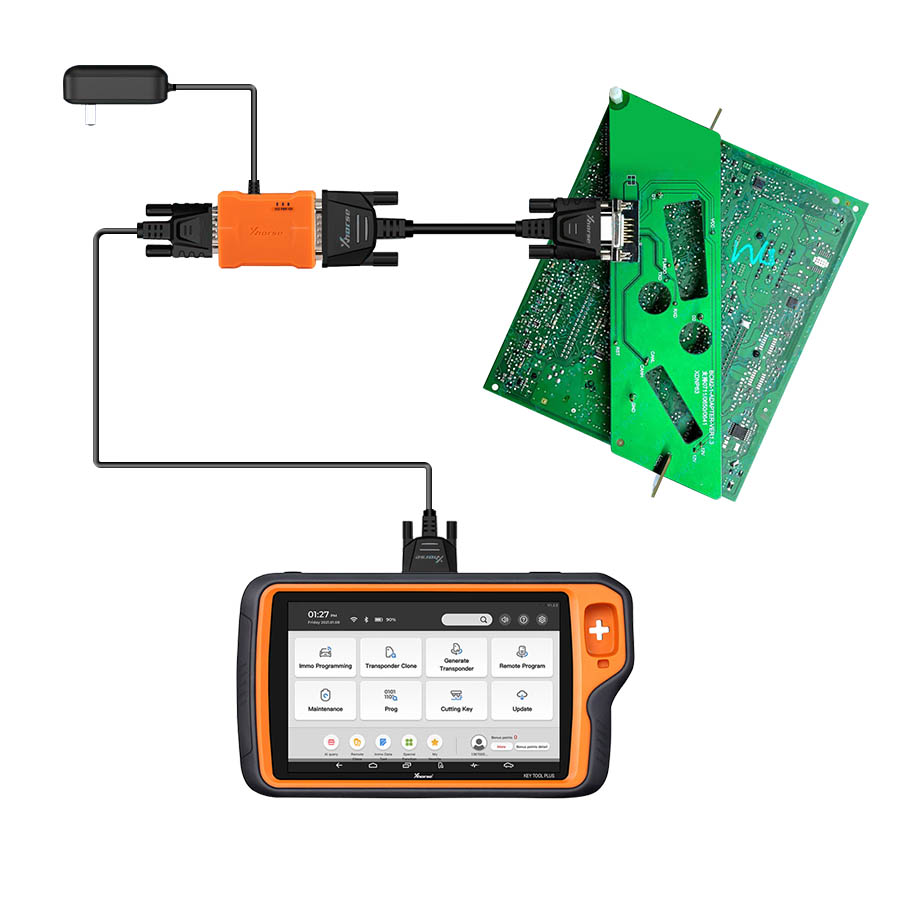
Package List:
1 set*Xhorse BCM2 Solder-free Adapter
1 pcs* XDN63 BCM-1 Solder free Adapter
1 pcs* XDN64 BCM-2 Solder free Adapter
1 pcs* XDN67 BCM2-PROG Cable
1 pcs* XDN66 BCM-A2 Cable
1 pcs* XDN65 BCM-A1 Cable
1 pcs* XDN62 BCM2 Adapter

Shipment Options and Efficient Delivery Services from theobdstore.com
Shipment from Shenzhen/Hong Kong Warehouse:
DHL Shipping and Other Express Services: Delivery Time: Approximately 5-7 working days
Default Delivery: DHL (Default method)
Customs Assistance: Lower declared invoice price for smoother clearance
Remote Areas: Additional $35 for remote freight, or alternative shipment via Normal Post Standard Flat Rate Shipping Service, Express Shipping Service.
Customs Duty: Potential duty issues in some EU countries; customers can email special requests or suggestions
Delivery Time: About 7-10 working days
Tax Information: Usually, no tax for European countries or remote areas (pre-paid tax)
Tax Considerations: Due to high customs tax in certain European countries, Yanwen Express is prioritized; DHL available upon request
Normal Registered Airmail Post.
Delivery Time: About 10-16 working days (may extend to 20 days)
Registered Airmail: Includes Netherlands Post, USPS Post, Singapore Post, Hong Kong Post, etc.
Eligibility: Orders under USD 150 and package weight under 2KG shipped by Registered Airmail
Expedited Option: Customers can choose “Premium Delivery” for faster DHL shipment at an extra cost
UK, EU Warehouse Shipping;
UK Warehouse: Delivery Time: 3-7 working days
Tax and Fee: Free TAX, faster shipping at a competitive price
Alternative Shipment: In case of US/UK Stock depletion, orders are shipped from China via DHL or YANWEN (No Tax)
Delivery Time: 5-7 Days (Royal Mail/DHL)
Countries Served: Germany, France, Spain, Netherlands, Finland, Sweden, Austria, Belgium, Bulgaria, Croatia, Czech Republic, Denmark, Estonia, Greece, Hungary, Ireland, Latvia, Lithuania, Luxembourg, Malta, Poland, Portugal, Republic of Cyprus, Romania, Slovakia, Slovenia
After-Sale Service
Customer Support: Lifetime customer service and tech support
Problem Resolution: Provide error images or videos for detailed descriptions; technicians will strive to assist
Solutions: If no resolution is found, options include returns for a refund or replacement
Contact Information
WhatsApp: +86 18054815707
Email: Sales@theobdstore.com
Skype: Sales@theobdstore.com
Hotline: +86 18054815707
Bulk Purchases and Wholesale:
Wholesale Price: Offered for bulk purchases
Authorized Brands: Agent for original brands including Autel, Xhorse, Launch, and Lichi.
theobdstore.com – Your Trusted OBDII Tool Supplier: A premier online supplier offering top-quality ECU chip tuning tools, car diagnostic tools, theobdstore code scanners, car key programmers, heavy-duty scanners, locksmith tools, and more. Proud agents for renowned brands, providing professional solutions for automotive enthusiasts and technicians. Visit us for reliable products and exceptional service.
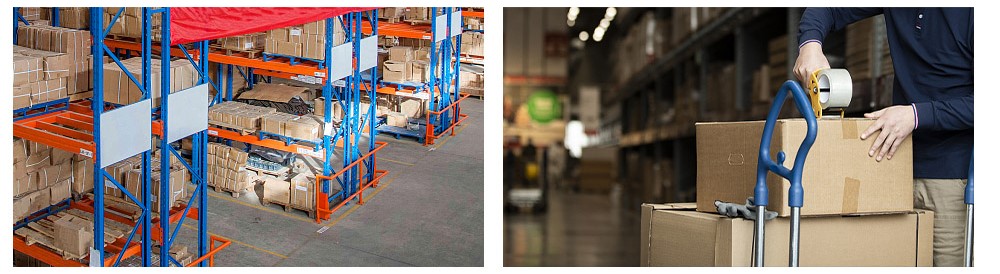

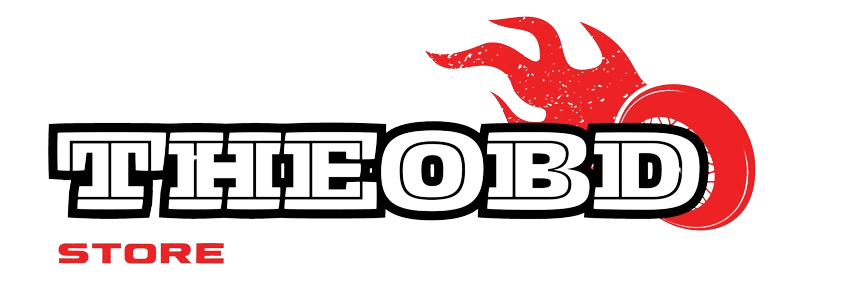


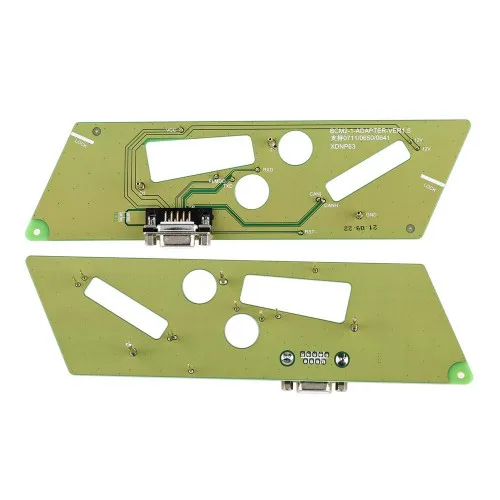
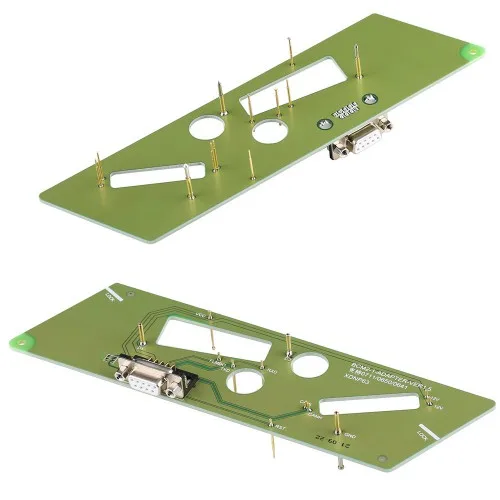





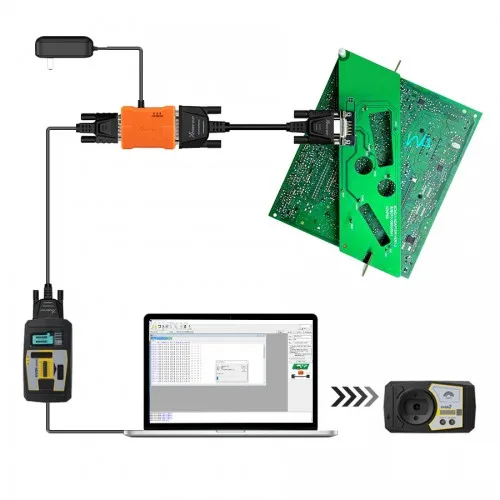








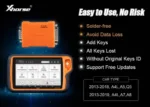


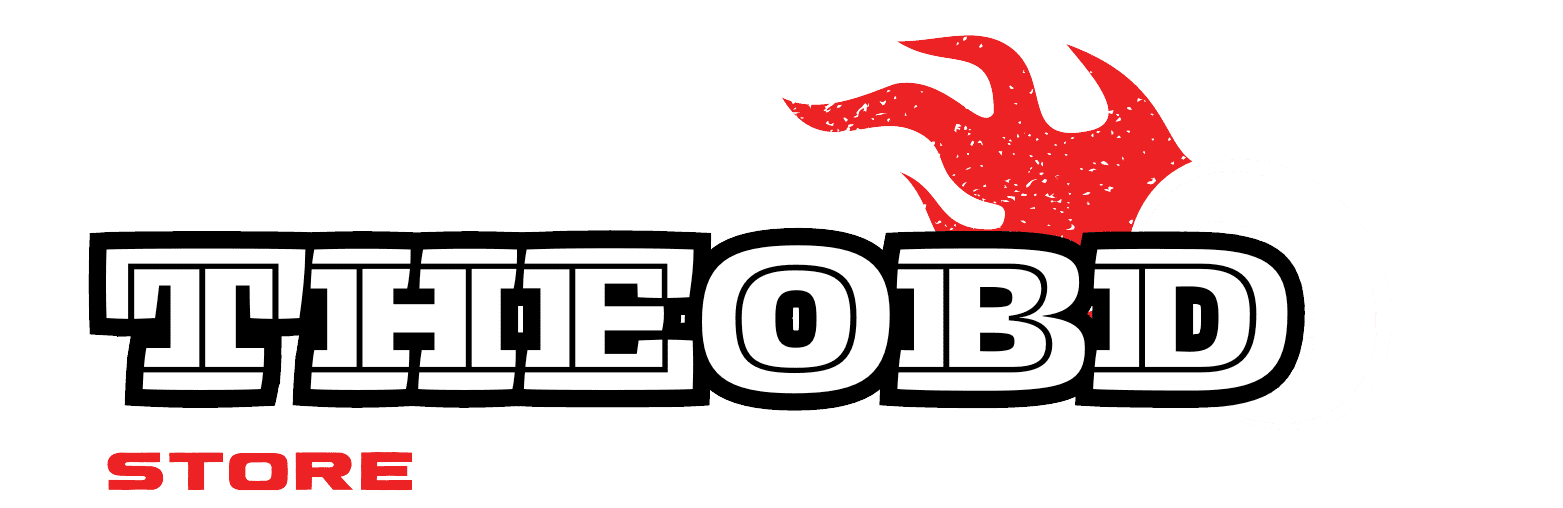
Reviews
There are no reviews yet.