WIFI Autel MaxiDAS® DS708 Français Deutsch Português
Brand : Autel
Weight: 8500 gm
Product Package: 0*0*0 cm
Shipping Method : Express Shipping Service
Voici un résumé des 5 principales raisons de choisir l’Autel MaxiDAS® DS708 :
- Original Autel MaxiDAS® DS708 : Vous pouvez être sûr que vous obtenez un produit authentique et de qualité lorsque vous achetez l’Autel MaxiDAS® DS708.
- Supporter le français : L’Autel MaxiDAS® DS708 est disponible en plusieurs langues, dont le français. Cela le rend plus facile à utiliser pour les techniciens français.
- Un an mise à jour en ligne gratuite : Autel fournit une mise à jour en ligne gratuite pendant un an pour l’Autel MaxiDAS® DS708. Cela vous permet de rester à jour avec les dernières informations et fonctionnalités.
- Multi marques, support les marques européennes, asiatiques, américaines etc. : L’Autel MaxiDAS® DS708 prend en charge une large gamme de marques de véhicules, y compris les véhicules européens, asiatiques et américains. Cela le rend polyvalent et adapté à un large éventail d’ateliers.
- Fonctions puissantes : L’Autel MaxiDAS® DS708 offre une gamme complète de fonctions de diagnostic, y compris la lecture et l’effacement des codes, les données en direct, les tests actifs et plus encore. Cela le rend un outil précieux pour les techniciens de réparation automobile.
Voici quelques-unes des spécifications du fabricant de l’Autel MaxiDAS® DS708 :
- Couverture étendue de véhicule pour plus de 30 véhicules domestiques, asiatiques et européens
- Assurance profonde du système de véhicule pour TOUS les systèmes électroniques
- Les possibilités de fonction, y compris les données en direct et tant d’autres
- Fonctionnalités d’OBDII soutient ALL 5 protocoles OBDII et ALL 9 modes d’essai
- Mises à jour automatique de Wi-Fi disponibles dans nouvelles versions logicielles
- Technologie innovante à double processeur pour des diagnostics et démarrage plus rapides
- La véritable système d’exploitation Windows CE permet des performances plus stables, une meilleure compatibilité et l’ extensibilité
- Internet Explorer apporte la ressource d’Internet de votre choix à votre portée
- La capacité d’Internet WIFI permet un accès sans fil dans tout l’atelier
- Communication avancée d’USB pour un fonctionnement plus rapide et des diagnostics plus précis
- Extrêmement facile-à-nous avec écran tactile et un fonctionnement intuitif
- 7 pouces 800 x 480 pixel d’affichage couleur TFT offre une meilleure vue des résultats des tests, les graphiques, les pages Web et etc
- Magasin unique conception robuste ergonomique offre une protection en caoutchouc multicouche et logement fort
- Mémoire intelligente des véhicules pour le diagnostic facile et rapide des véhicules contrôlés
- Les captures, sauve et imprime des screenshots pour le dépannage commode
- Les affichages vivent des données en texte, graphique et l’analogue pour l’examen des données et l’analyse faciles
- Disques et les playback vivent des données pour identifier les problèmes de capteurs et composants
- Graphique innovateur fusionnant pour la détection facile et rapide des problèmes intermittents
- Données automatique de WIFI pour le support technique rapide et précise et le dépannage
- Protection intégrée contre les surtension garde l’instrument et le véhicule des dommages non désirés
- Créatives diagnostic à distance pour la démonstration pratique et de la formation
- Propulsé par Autel Uni-SCANTM ® technologie sans avoir besoin d’adaptateurs supplémentaires ou «clés»
- Imprime les données enregistrées n’importe quel moment et n’importe où avec capacité d’impression Wi-Fi
Enfin, voici quelques instructions sur la façon de mettre à jour l’Autel MaxiDAS® DS708 :
- Tout d’abord, insérez le CD d’installation dans votre ordinateur.
- Deuxièmement, exécutez le logiciel d’installation.
- Connectez l’Autel MaxiDAS® DS708 à votre ordinateur à l’aide du câble USB fourni.
- Suivez les instructions à l’écran pour terminer la mise à jour.
Il est important de noter que vous devez insérer la carte SD dans l’ordinateur lors de la mise à jour de l’Autel MaxiDAS® DS708.

Autel MaxiDAS® DS70 car list:
Asian Cars List:
Honda, Mazda, Mitsubishi, Nissan, Toyota, Subaru, Hyundai, etc.

American Cars List:
Ford, GM, Chrysler

European Cars List:
BMW, Citroen, Mercedes, Peugeot, Renault, Opel, Volvo, VW/AUDI, etc.


Language avaliable:

Component Descriptions:

1. Main Connection Port Connect to the mains for power supply of updating, printing data logging and internet access after disconnecting from the vehicle.
2. USB Connection Port Connect to the computer for updating and printing.
3. Diagnostic Socket Provides power supply and connection to the vehicle via diagnostic cables and connectors supplied.
4. Internet Connection Port Provides internet access for updating, printing and data logging and brings the internet resource of your choice at your fingertips.
5. ON/ OFF Button Powers on/ off the diagnostic tool.
Note: The scan tool will not turn off automatically; it stays on until you turn it off.

6. LED Indicators
The three light-emitting diodes indicate certain system conditions,
Communication LED – Green LED light in middle shows when the unit is in service.
Wireless LAN activity LED – Green LED light in the left shows when a wireless local area network in enabled, flashes when data is being sent or received.
Main Power LED – Red LED light in the right shows when the unit is powered on.

7. SD Card Slot
The standard SD (Secure Digital) card slot enables the unit to read and write data to the card inserted in the slot. To use the software, insert the card with the metal contacts facing down and pointing toward the MaxiDAS.
Note: Do not force media into the SD card slot. This may damage the SD card slot. To Remove SD Card, press the card again and slot will pop out card automatically.

-
DLC Cables: Cables used to connect the scan tool to the vehicle’s DLC (Data Link Connector).
-
AC Power Supply: Supplies power to the scan tool from a wall socket.
-
Power Cord: Connects the AC power supply to the scan tool.
-
OBDII Cable: Connects the scan tool to the vehicle’s OBDII port.
-
Ethernet Cable: Connects the scan tool to a computer for software updates and data sharing.
-
USB Cable: Connects the scan tool to a computer for data transfer and charging.
-
Carrying Case: A protective case for storing and transporting the scan tool and accessories.
-
Quick Reference Guide: A booklet that provides a quick overview of the scan tool’s features and operation.
software descriptions for the AUTEL MaxiDAS 708:
Software Applications Overview
The MaxiDAS software has two main features:
- Perform vehicle component tests: The software can be used to test a variety of vehicle components, including the engine, transmission, ABS brakes, and airbags.
- Provide information about vehicle components: The software can provide information about vehicle components, such as their function, location, and repair procedures.
Scan Diagnostic Applications
To perform scan diagnostic tests, follow these steps:
- Identify the vehicle you wish to test from the main screen.
- Follow the instructions on each screen to access the desired function test.
- The diagnostic functions available will vary depending on the type of vehicle.
Some of the available diagnostic functions include:
- Auto Scan: This function scans all of the vehicle’s systems for trouble codes.
- Diagnostic Trouble Codes: This function displays a list of all of the trouble codes that have been stored in the vehicle’s memory.
- Live Data: This function displays real-time data from the vehicle’s sensors and actuators.
- Freeze Frame: This function displays the data that was stored in the vehicle’s memory when a trouble code was set.
- Component Test: This function allows you to test specific components of the vehicle, such as the engine control module (ECM) and the oxygen sensors.
- I/M Readiness: This function checks whether the vehicle’s emissions control systems are ready for an emissions inspection.
- O2 Mon. Test: This function tests the vehicle’s oxygen sensors.
- On-Board Mon. Test: This function tests the vehicle’s emissions control systems.
Playback
The Playback function is used to review saved data files. These files can be saved to the MaxiDAS’s memory card using the data stream saving function, DTC saving function, freeze frame saving function, or the automated testing and diagnostic system.
Update
The Update function allows you to download and install software updates for the MaxiDAS.
Setup
The Setup function allows you to configure various settings for the MaxiDAS, such as the WiFi network, date and time, language, backlight, beep, touch screen sensitivity, remote desktop settings, and device information.
Shipment Options and Efficient Delivery Services from theobdstore.com
Shipment from Shenzhen/Hong Kong Warehouse:
DHL Shipping and Other Express Services: Delivery Time: Approximately 5-7 working days
Default Delivery: DHL (Default method)
Customs Assistance: Lower declared invoice price for smoother clearance
Remote Areas: Additional $35 for remote freight, or alternative shipment via Normal Post Standard Flat Rate Shipping Service, Express Shipping Service.
Customs Duty: Potential duty issues in some EU countries; customers can email special requests or suggestions
Delivery Time: About 7-10 working days
Tax Information: Usually, no tax for European countries or remote areas (pre-paid tax)
Tax Considerations: Due to high customs tax in certain European countries, Yanwen Express is prioritized; DHL available upon request
Normal Registered Airmail Post.
Delivery Time: About 10-16 working days (may extend to 20 days)
Registered Airmail: Includes Netherlands Post, USPS Post, Singapore Post, Hong Kong Post, etc.
Eligibility: Orders under USD 150 and package weight under 2KG shipped by Registered Airmail
Expedited Option: Customers can choose “Premium Delivery” for faster DHL shipment at an extra cost
UK, EU Warehouse Shipping;
UK Warehouse: Delivery Time: 3-7 working days
Tax and Fee: Free TAX, faster shipping at a competitive price
Alternative Shipment: In case of US/UK Stock depletion, orders are shipped from China via DHL or YANWEN (No Tax)
Delivery Time: 5-7 Days (Royal Mail/DHL)
Countries Served: Germany, France, Spain, Netherlands, Finland, Sweden, Austria, Belgium, Bulgaria, Croatia, Czech Republic, Denmark, Estonia, Greece, Hungary, Ireland, Latvia, Lithuania, Luxembourg, Malta, Poland, Portugal, Republic of Cyprus, Romania, Slovakia, Slovenia
After-Sale Service
Customer Support: Lifetime customer service and tech support
Problem Resolution: Provide error images or videos for detailed descriptions; technicians will strive to assist
Solutions: If no resolution is found, options include returns for a refund or replacement
Contact Information
WhatsApp: +86 18054815707
Email: Sales@theobdstore.com
Skype: Sales@theobdstore.com
Hotline: +86 18054815707
Bulk Purchases and Wholesale:
Wholesale Price: Offered for bulk purchases
Authorized Brands: Agent for original brands including Autel, Xhorse, Launch, and Lichi.
theobdstore.com – Your Trusted OBDII Tool Supplier: A premier online supplier offering top-quality ECU chip tuning tools, car diagnostic tools, theobdstore code scanners, car key programmers, heavy-duty scanners, locksmith tools, and more. Proud agents for renowned brands, providing professional solutions for automotive enthusiasts and technicians. Visit us for reliable products and exceptional service.
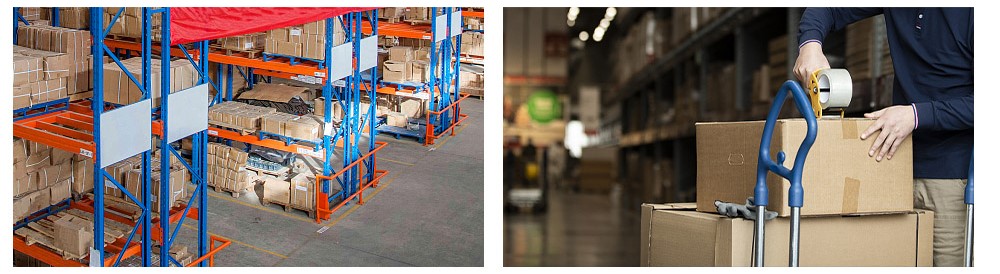

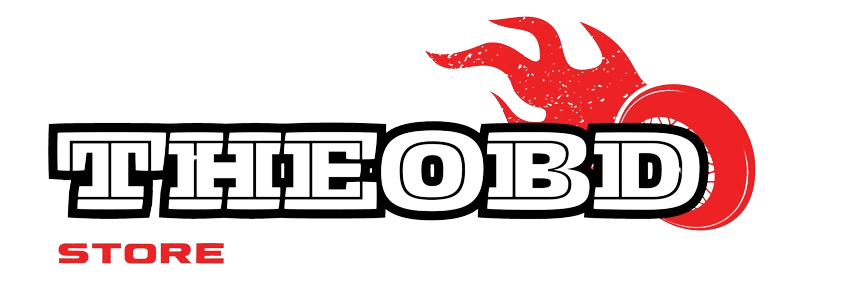





























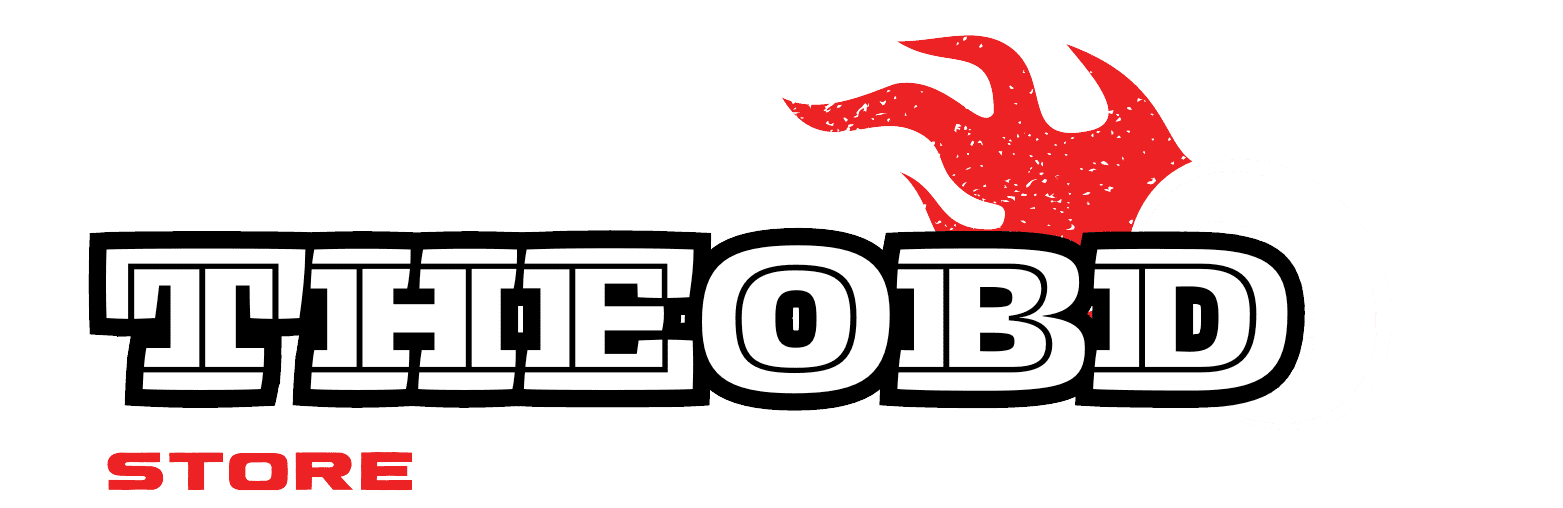
Reviews
There are no reviews yet.